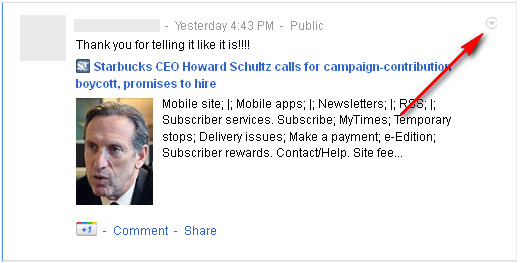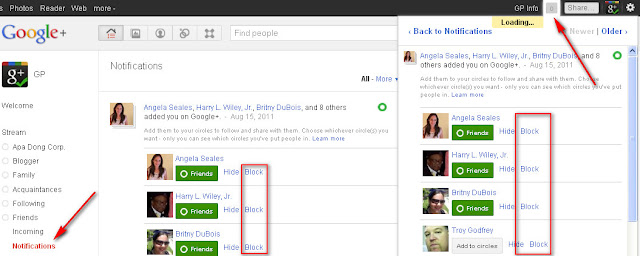Google+ allows you to remove or block any persons from your post wall to protect your privacy from specified users.
Google+ allows you to remove or block any persons from your post wall to protect your privacy from specified users.You can easily use this feature for any reason you want. And once you blocked someone from your stream, you should know what will happens:
- You won't see their content in the stream or on Incoming (even though you'll remain in their circles).
- They'll be removed from any circles of yours that they appear in.
- They'll be removed from your extended circles even if you have mutual connections.
- They won't be able to comment on your content that was posted after they were blocked.
- The content you've previously shared with them will still be visible in their stream. But they can't engage with the post (comment, etc.)
- They won't be able to view content shared with your circles (although they may still see content you post publicly).
- They won't be able to mention you in posts or comments.
There are -at least- five methods I know to block someone on Google Plus. I'll show you how to make it step by step:
First Method: Block from Google Plus Stream
- Login to your Google+ account.
- Go to the Stream by clicking on Home button from tab menu.
- Now you can see one small reverse triangle in every posts from person who want to block. Click on it for expand.
- After click on the triangle button select Block this person.
- Next you will see opened window for confirmation. Click on Block blue button for confirm.
- Finally you'll see yellow box confirmed you've blocked this person and you can adding report to Google+ about this person activities by clicking on Also report this person link.
- Click Unblock if you want to cancel.
Second Method: Block from Google Plus Profile page
- Login to your Google+ account then go to their profile page.
- On the left side of the profile click Block [person's name].
- Confirm that you want to block that person on blue button. Or you can also report the person by clicking on Report and block this person.
- You'll see Blocked grey button at upper right when you success.
- Hover to that button if you want to unblock the person.
Third Method: Block from Google Plus Circles
- Login to your Google+ account.
- Go to the Circles by clicking on Circles button from tab menu.
- Select the person you want to block, then click on More actions menu link on upper right and click Block.
- Confirm to block the person.
- Click View blocked to see anyone in your blocked list.
Four Method: Block from Google Plus Notifications
- Login to your Google+ account.
- Watch your Notifications section and there you can simply click on Block option.
Five Method: Block from E-mail
- This method will work only if you activated "Circles notification" from this page. This notification will send you an e-mail each time people adding you their Circles.
- To block persons from this e-mail, just open your inbox then click on block link provided.
That's all. If you know another method to block persons on Google+, please leave your comments below.
Enjoy!