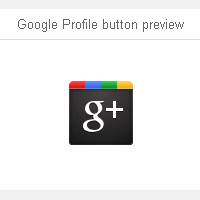IE-6 (pronounced as Internet Explorer version 6) is a last-generation browser, old browser. Released on August 27, 2001 and no longer maintained by Microsoft since its released. Because of that this browser has too much bugs and serious problems in modern browser era right now.
IE-6 (pronounced as Internet Explorer version 6) is a last-generation browser, old browser. Released on August 27, 2001 and no longer maintained by Microsoft since its released. Because of that this browser has too much bugs and serious problems in modern browser era right now.For many web developers, continued support of IE 6 means that they can't optimize their interfaces or provide an enhanced customer experience in their apps. Supporting IE 6 means slower progress, less progress, and, in some places, no progress. They want to make sure the experience is the best it can be for the vast majority of their customers, and continuing to support IE 6 holds they back.
Some people in the internet then gather in social campaign called "Anti Internet Explorer 6". One of them is Apa Dong (dot) Org, released campaign in sub-domain http://no-ie6.apadong.org/ to taking users leave Internet Explorer 6 because this browser not safe anymore for their privacy.