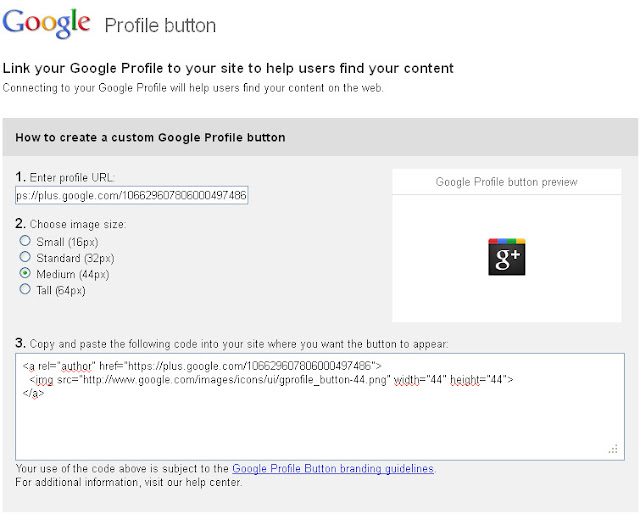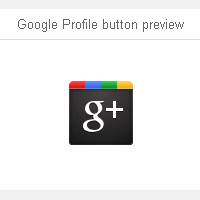 Google Plus profile button function is to tell your friends that you have Google+ account then let them follow and adding you into their circles.
Google Plus profile button function is to tell your friends that you have Google+ account then let them follow and adding you into their circles.But unfortunately, unlike Facebook that provides you badges to put on your site, so the visitors can view your profile and can send you friend request as well, Google Plus does not have any badge system yet. But don't worry, we can use a simple trick using Google Profile button.
Yes, its actually used for Google Profile, but because Google has made Google+ as default profile page for its users covers up Google Profile, so we can also use it for Google+ profile page.
Its really easy to make and you can put the code anywhere in your web or blog like Blogger, WordPress, or else. All you need is just go to http://www.google.com/webmasters/profilebutton/ then generate your Google+ profile URL and pick the code. Yes, only just like that.
Let me tell you once again step by step:
Step 1: Go to this address.
Step 2: Enter your full Google+ profile URL.
https://plus.google.com/106629607806000497486.
Step 3: Choose image size based on your position need, start from the smallest (16px) to the tallest (64px).
Step 4: Copy and paste the code into your site where you want the button to appear.
That's all. Very easy to create Google+ Profile button, isn't it? But we hope that Google won't take to long time to release an official Google+ Profile button with more great features of course.