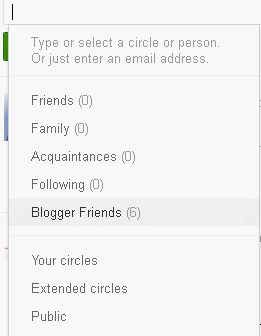If in Facebook we know something called "News Feed", then in Google Plus we called it "Stream". Where all the latest updates by those who are in your circle are displayed in this area.
If in Facebook we know something called "News Feed", then in Google Plus we called it "Stream". Where all the latest updates by those who are in your circle are displayed in this area.If we talk about privacy control, then as when you post status updates in Facebook you get a Privacy Lock with the use of which you can define with whom you are comfortable in sharing those update.
Similar in Google Plus, if you want to make control your share stream with people whom only you want, you can do it very easy in Google Plus. But with one advantage: you are allowed to share these updates with many people at once and without the effort of creating those lists and groups. Sounds good right?
Here is how you do it:
Step 1: Log in to your Google+ account.
Step 2: As usual, in the update box write whatever you want to update.
Step 3: Click "+Add Circles or people to share with" link.
Step 4: Choose the circles with whom you want to share your update.
Step 5: To add another circles, just click "+Add more people" link.
Step 6: When you're done click "Share".
Note: If you want to share this post to your friends who have not join Google+ yet, you can just typing their email addresses. Enjoy!