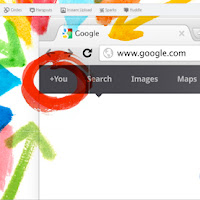 One of Google+ lack when compared to Facebook is no facility to change the username. In Facebook, we can easily access http://www.facebook.com/username to create our custom URL profile page to get prettier than default one.
One of Google+ lack when compared to Facebook is no facility to change the username. In Facebook, we can easily access http://www.facebook.com/username to create our custom URL profile page to get prettier than default one.But in Google+ its quite difficult to do that. So, until now, my Google+ address still use its own default URL like this:
» https://plus.google.com/106629607806000497486/
How do you see that? Quite ugly and difficult to remember right? I just hope this lack will shortly fixed by Google because I can't imagine how can I share my Google+ with that long numbers address.
Actually, Google have Google Profiles that integrated with Google+. And with a few steps, we can get an unique custom username/URL for our Google+ profile page using Google Profiles. But unfortunately, to make it happen you SHOULD NOT create Google+ account before you activated your Google Profiles with your own username first. This is because once you create Google+ account, everytime you want to access to the Google Profiles you will automatically redirectly to Google+ account. Yes, Google makes Google+ as a single default profile page to its users.
So, once again, please remember DO NOT create your Google+ account before you setting up username in Google Profiles.
Now, I'll show you how to make your Google Profiles use your own custom username which is it will be implemented to all of your Google accounts, including Google+.
Steps How to Set a Custom Username for Google+ Profile
Step 1: Go to Google Profiles site at https://profiles.google.com/.
Step 2: There you can login with your Google username and password. But if you haven't any Google account, you can create it.
Step 3: Next, click on Edit Profile button colored in Blue.
Step 4: Scroll down your mouse to the bottom and you'll see "URL Profile" with 2 (two) choices of profile URL. Click on the short one using your username, then Save.
Now it safe for you to create your Google+ account with your own custom URL. Say goodbye to ugly Google+ URL!
Update 8/7/2011:
Update 8/15/2011:
Update 8/15/2011:
