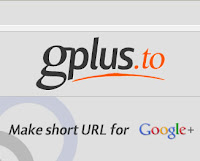 In this previous post we use Google Profiles to change and make a custom of our Google+ page URL. But for you who are not activate Google Profiles before creating Google+ you can't use that way. Fortunately there is a website named "GPlus.to" who give us very smart solution.
In this previous post we use Google Profiles to change and make a custom of our Google+ page URL. But for you who are not activate Google Profiles before creating Google+ you can't use that way. Fortunately there is a website named "GPlus.to" who give us very smart solution.Gplus.to is a service that shortens your Google+ profile URL into a neat, easy to remember link. To create your shortened URL, all you have to do is giving Gplus.to your Google+ profile ID, it will generate an URL in the format gplus.to/yourusername. You can set whatever name you want as long as it is still available.
This is my default Google+ address:
And this is my new shortened Google+ address:
It's very easy to remember! Now, I'll show you how to make it.
Shortened Google Plus Username Using Gplus.to:
Step 1: Go to http://gplus.to/.
Step 2: View your Google+ profile page, copied the numbers of your Google+ ID.
Step 3: Paste it to "Your Google+ ID" column in Gplus.to. Don't forget to enter your favorite Google+ nickname also.
Step 4: If everything ok, you'll see in the page like this:
Good luck!