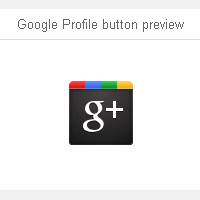 Recently I have posted about "How to Create Google Plus Profile Button?" for general use.
Recently I have posted about "How to Create Google Plus Profile Button?" for general use.Now, in this post we will learn the example of how to display google plus profile button in Blogger.com's blog so that your blogger friends can adding you into their Google+ circles and follow your stream.
Let's start the tutorial..
First of all you will need to get your Google Plus profile button code in HTML format.
After that you will need to log into your Blogger.com account and then go to the Design tab section of your blog.
In the Design section make sure you are keep in the Page Elements sub-section.
Click Add a Gadget Link in your Blogs Sidebar. Under Basics tab, select HTML/Javascript.
Copy and paste your Google Plus Profile button code from this post in the Content text box and click Save.
You're done! See the result on your sidebar blog.


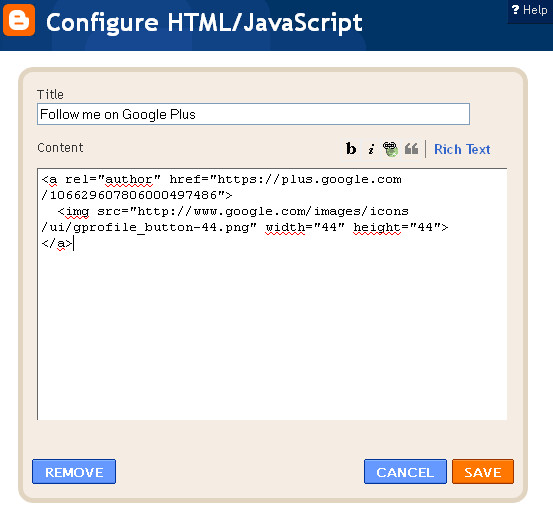
it work's
wonderful piece of information, I had come to know about your blog from my friend Nandu , Hyderabad, I have read at least 7 posts of yours by now, and let me tell you, your website gives the best and the most interesting information. This is just the kind of information that I had been looking for, I'm already your RSS reader now and I would regularly watch out for the new posts, once again hats off to you! Thanks a ton once again, Regards, google plus login